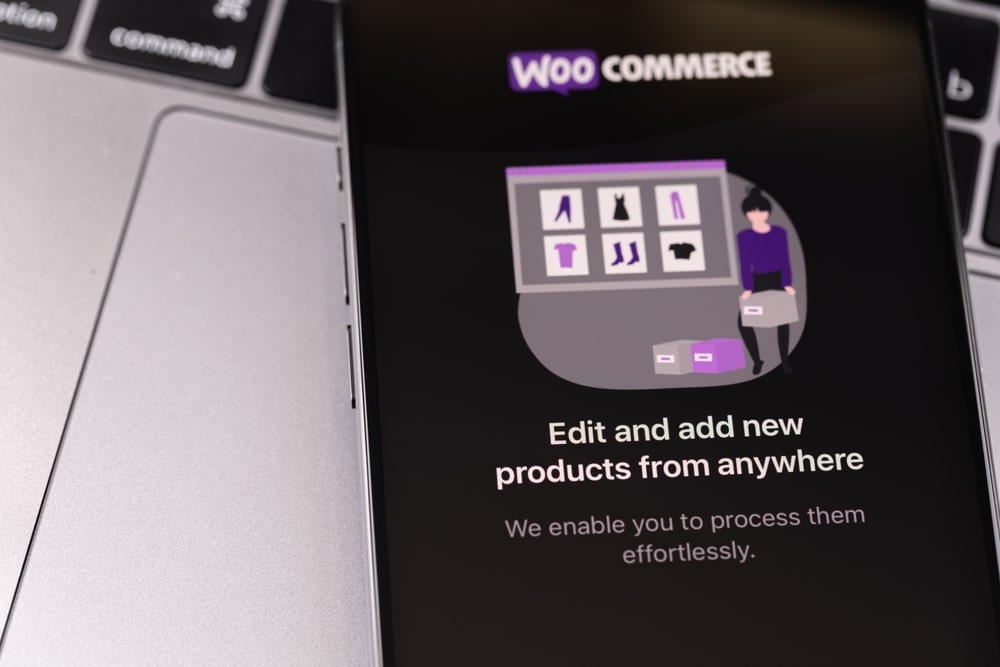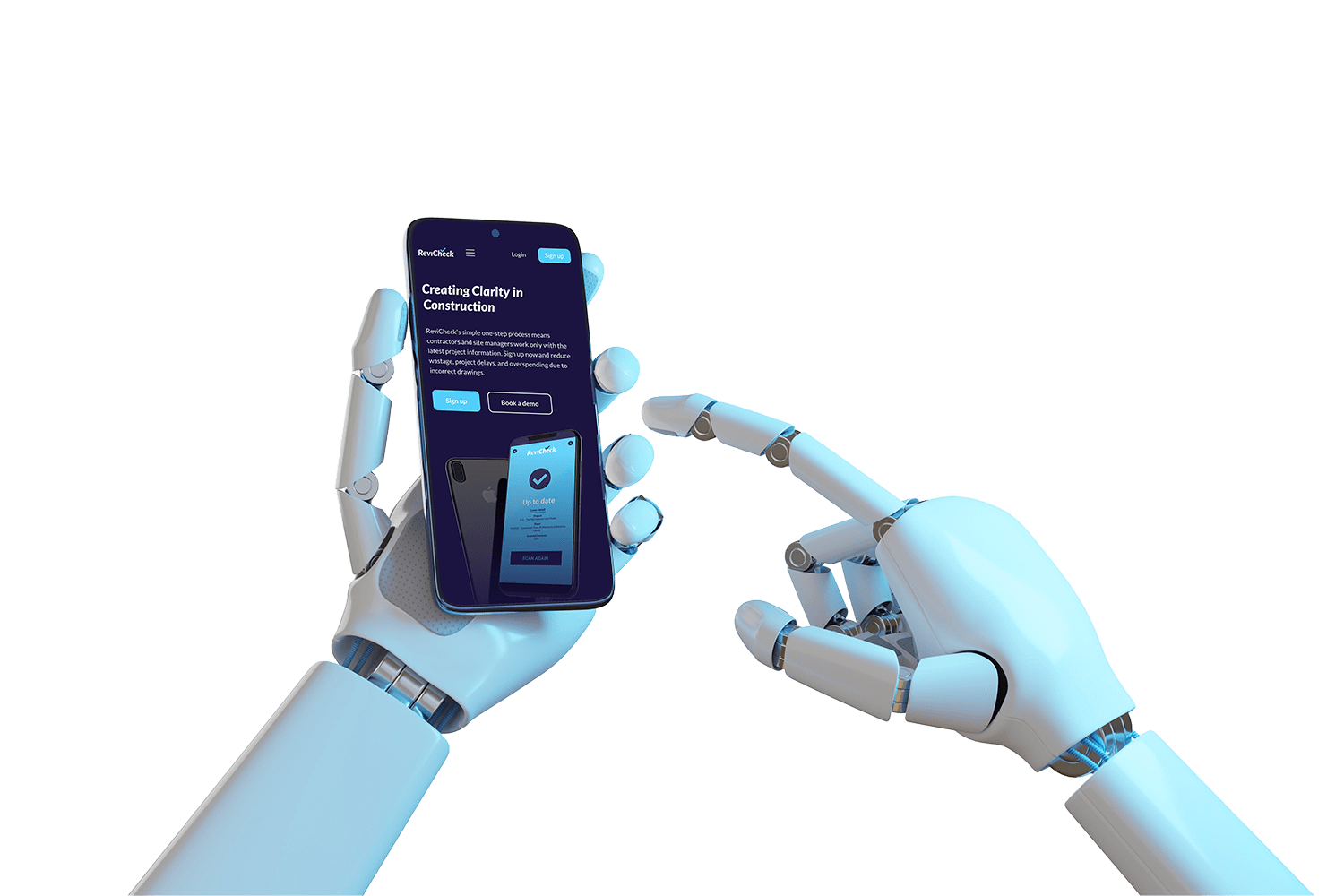In today’s fast-paced business environment, efficiency is incredibly important. As a business owner or manager, finding ways to streamline operations, reduce manual tasks, and focus on growth is crucial. One powerful tool that can help you achieve these objectives is Zapier. This automation platform allows you to connect different apps and automate workflows, giving you more time to concentrate on what truly matters.
What is Zapier?
Zapier is an online automation tool that links your favourite apps and services. It enables you to create “Zaps,” which are automated workflows that connect different apps together. These workflows can perform marketing and other tasks automatically—such as sending an email, updating a spreadsheet, or posting on social media—without requiring any manual intervention. With over 3,000 supported apps, including Gmail, Slack, Trello, and Salesforce, Zapier makes it possible to automate nearly any business process.
The Benefits of Using Zapier for Automation
- Save Time and Increase Productivity: Automating repetitive tasks allows you and your team to focus on higher-value work. By setting up Zaps to handle routine tasks, you can save hours each week, leading to increased productivity across your organisation.
- Reduce Human Error: Manual data entry and repetitive tasks are prone to mistakes. With Zapier, you can ensure that processes are carried out consistently and accurately every time.
- Seamless Integration: Zapier integrates with thousands of apps, making it easy to connect the tools you already use. Whether you’re managing customer data, communicating with your team, or handling financial transactions, Zapier can help you streamline these processes.
- Scalable Automation: As your business grows, so can your automation. Zapier allows you to create more complex workflows as your needs evolve, ensuring that your operations remain efficient at every stage of growth.
- Cost-Effective: For small businesses and startups, hiring additional staff or investing in custom software solutions might not be feasible. Zapier offers affordable pricing plans that enable you to automate tasks without breaking the bank.

Practical Examples of How to Use Zapier in Your Business
- Automate Lead Generation and Follow-Up:
- When a potential customer fills out a form on your website, Zapier can automatically add their details to your CRM, send a personalised welcome email, and notify your sales team via Slack. This ensures that no lead falls through the cracks and that your team can follow up promptly.
- Simplify Social Media Management:
- Managing multiple social media accounts can be time-consuming. With Zapier, you can set up a workflow that automatically shares your blog posts or product updates across all your social media platforms, ensuring a consistent online presence without the manual effort.
- Enhance Customer Support:
- Provide faster and more efficient customer support by automating the creation of support tickets. For example, you can set up a Zap that creates a ticket in your helpdesk software whenever a customer sends an email or fills out a support form. Additionally, you can automatically notify your team in Slack when a high-priority issue arises.
- Streamline Accounting and Finance:
- Keep your finances in order by automating the transfer of sales data to your accounting software. For instance, when a sale is made, Zapier can automatically create an entry in QuickBooks or Xero, reducing the chances of errors and saving time on manual data entry.
- Improve Team Collaboration:
- Keep your team informed and up-to-date by automating internal communications. For example, set up a Zap to send a message in Slack whenever a new project is started or when a task is completed in your project management tool.

Getting Started with Zapier
If you’re ready to start automating your business, here’s how to get started:
- Identify Repetitive Tasks: Begin by identifying tasks that are repetitive and time-consuming. These are prime candidates for automation.
- Choose Your Apps: Determine which apps you use most frequently and check if they’re supported by Zapier (chances are, they are!).
- Create Your First Zap: Start with a simple automation, like sending an email when you receive a new lead. As you become more comfortable with the platform, you can create more complex workflows.
- Test and Optimise: Once your Zap is set up, test it to ensure it works as expected. Zapier also allows you to set filters and conditions to refine your automations further.
- Explore Advanced Features: As you get more comfortable, explore Zapier’s advanced features like multi-step Zaps, which allow you to string together multiple actions in a single workflow, or paths, which allow for different actions based on certain conditions.

Conclusion
Zapier is a game-changer for businesses, offering a powerful way to automate tasks, reduce manual labour, and increase efficiency. By integrating your favourite apps and automating routine processes, you can save time, reduce costs, and focus on the strategic aspects of growing your business. Whether you’re just starting out or looking to scale, Zapier is a tool worth exploring.
Start automating today, and watch your business thrive with the power of Zapier!