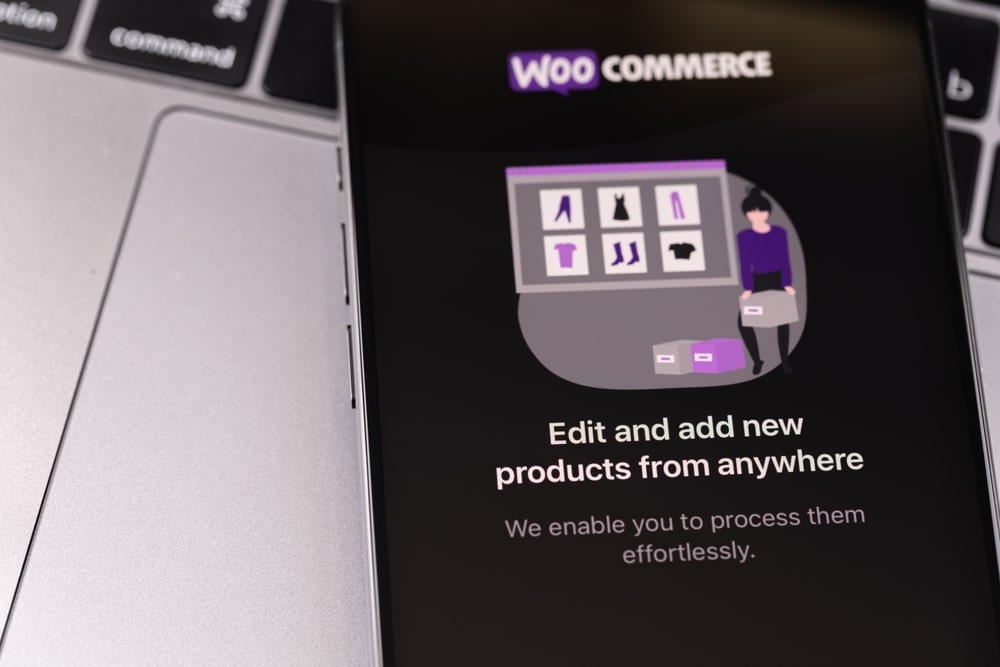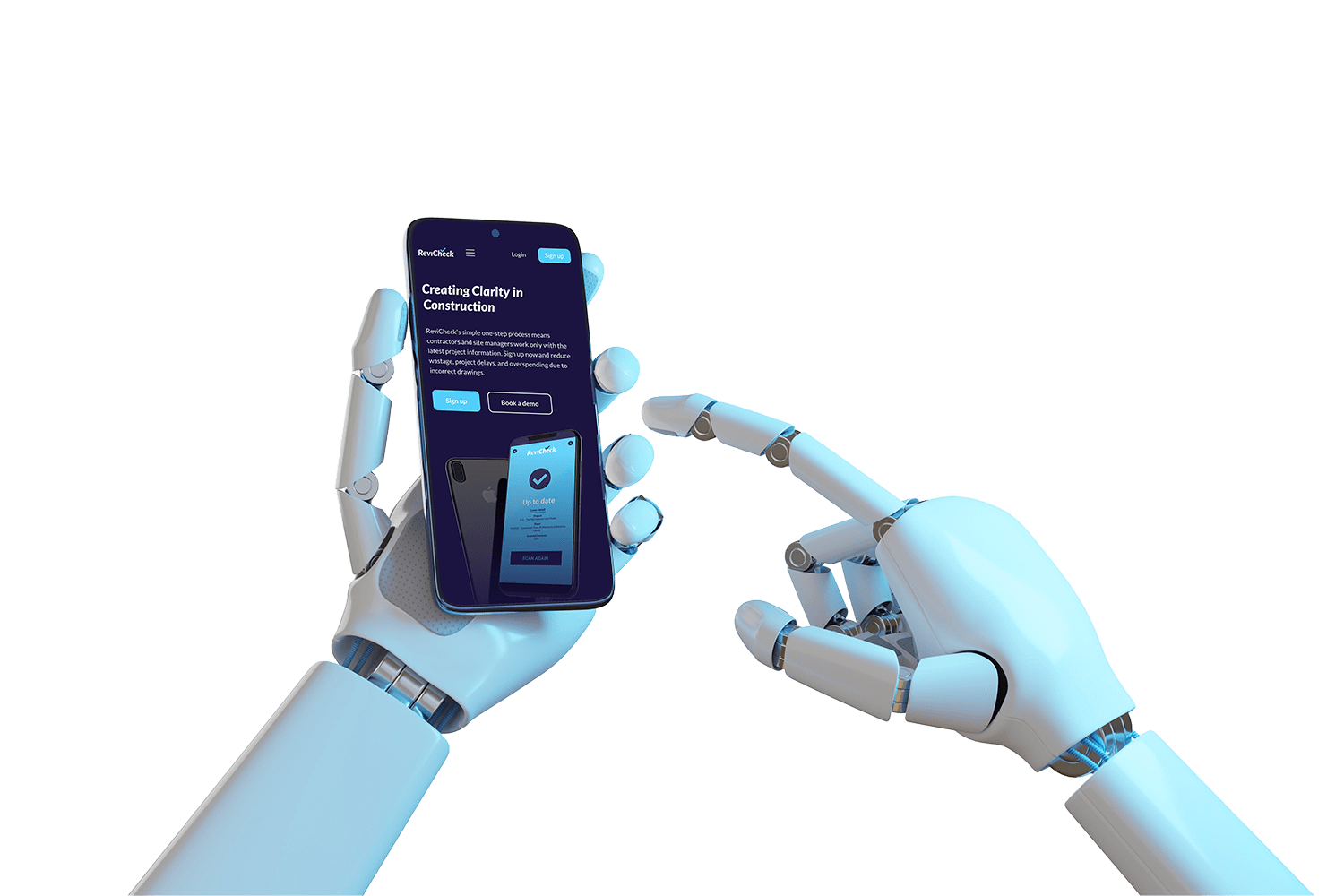If you’ve been keeping an eye on how people find information online you’ll know things are changing fast. Instead of typing queries into Google more and more people are asking AI tools like ChatGPT, Google Gemini and Claude for answers.
That’s great for users… but what about your website?
The truth is AI models don’t “see” your site the way Google does. They don’t crawl and index everything, they often work from smaller snapshots of the web. That means they might miss your most important pages or worse they could pull outdated or incomplete information about your brand.
That’s where llms.txt comes in.
What is llms.txt?
llms.txt is a brand new optional file you can add to your website that acts like a signpost for AI tools.
If robots.txt tells search engines what not to crawl llms.txt does the opposite, it highlights what you do want AI assistants to read, understand and share.
By giving AI tools a clean curated list of your most relevant and up-to-date pages you’re making it far easier for them to represent your business accurately.
Why it matters for SEO and AI visibility
We’re entering an era where AI search results not just Google rankings are going to drive website traffic and brand exposure.
With llms.txt in place you can:
- Improve accuracy by reducing the chance of AI giving outdated or incorrect information about your business
- Boost brand visibility by making it more likely your site is cited in AI-generated answers
- Stay competitive by adopting it early and getting ahead before it becomes standard practice
In other words llms.txt is about future-proofing your SEO for AI.
How to set up llms.txt
The good news is it’s simple.
If you use Yoast SEO on WordPress the latest versions have llms.txt built in. Just enable the feature in your Yoast settings and it will automatically generate the file, update it weekly and include your most important and recent content. You can even preview it at yourdomain.com/llms.txt and tweak what’s included.
If you’re not on WordPress you can still create llms.txt manually:
- Create a plain text file named llms.txt
- Add a short description of your site
- List your most important pages and posts with short summaries
- Upload the file to your site’s root folder
It doesn’t have to be fancy, just clear, relevant and kept up to date.
Best practice tips
- Keep it fresh by updating regularly so AI tools always see the latest information
- Focus on quality over quantity by highlighting your best pages, not everything you’ve ever published
- Be selective and only include content you want to be easily discoverable as llms.txt is public
Final thoughts
AI search is here to stay. Whether it’s ChatGPT recommending a service or Google Gemini pulling your latest product details you want AI to have the right information.
Adding llms.txt to your site is quick, easy and could be the difference between being mentioned or missed in tomorrow’s AI-driven search results.
Now’s the time to get ahead.